Generate your Build file Specification with Build Monitor
Numerous managed build systems for C/C++ exist, such as Makefile, CMake, SCon, and Visual Studio.
CppDepend requires complete information on compilation and linking commands to carry out its analysis. The Build Monitor captures these commands from your build process, enabling it to generate a build file specification.
How to Use the BuildMonitor Tool?
-
Intercept commands from the command line:
To generate a build file specification of your build process, you have to execute the following command:
BuildMonitor64.exe -o yourbuild.build build-command
If you build your project like this:
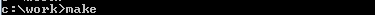
You have just to replace it with the following:
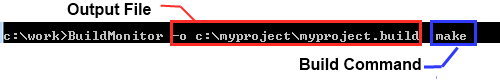
Notice that for Windows OS 32 bit, you have to use BuildMonitor.exe
-
Intercept commands from the IDE:
For Windows You can also use -v switch to intercept build commands from visual editors, for example if you run this command:
BuildMonitor64.exe -o yourbuild.build -v devenvEvery build started from the launched Visual Studio will be intercepted.




