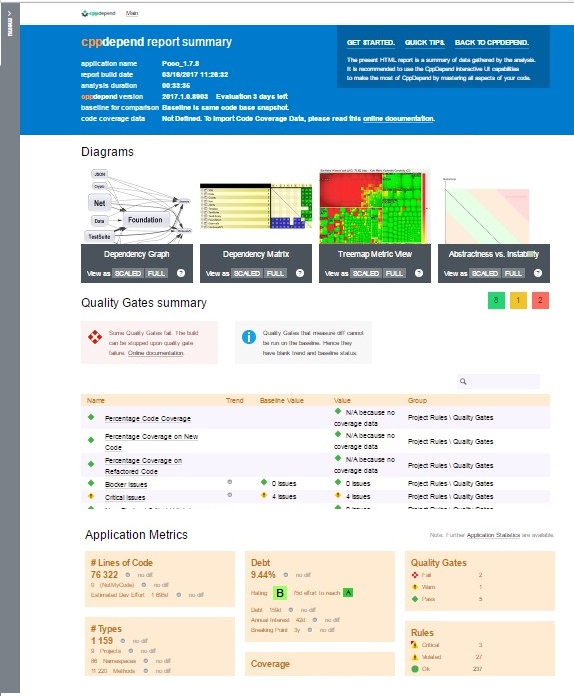What's New in Cppdepend 4
Support for Visual Studio 2013 Preview
This version of CppDepend works with the recently presented preview of Visual Studio 2013 while preserving compatibility with 4 previous versions of the IDE.

New Dashboard Panel
CppDepend v4.0 proposes a new Dashboard that shows at a glance the state of your code base and will soon become your entry point to many features. The Dashboard has also been designed to show diff between the current state of the codebase and a baseline.
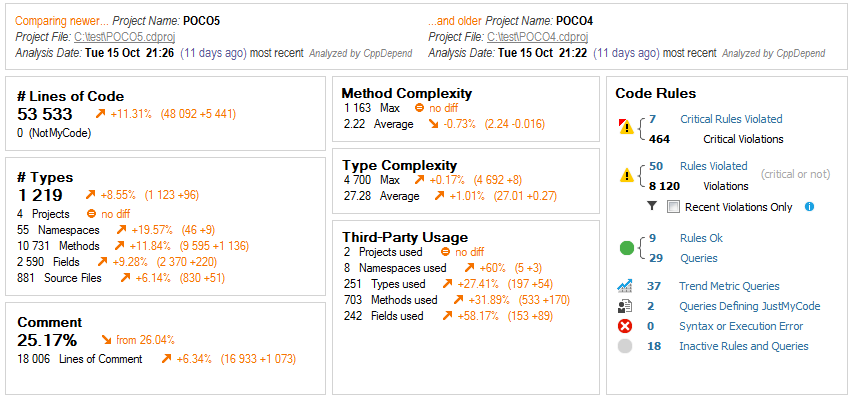
Focusing on Recent Rules Violations
CppDepend v4.0 proposes the option to filter only rules violations that occur on code elements added or refactored since a baseline.
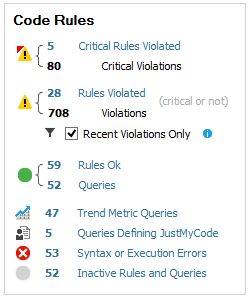
UI Enhancements
CppDepend v4.0 comes with menu organization completely rethought and modernized.
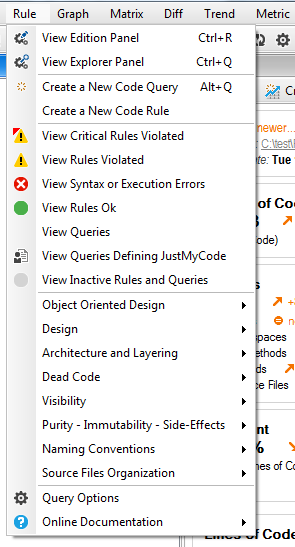
Halstead Metrics
CppDepend v4.0 proposes now the Halstead Metrics. Many new metrics are introduced:
- Program vocabulary,
- Program length,
- Volume,
- Difficulty,
- Effort,
- Time required to program,
- Halstead's delivered bugs.
Trend Monitoring
CppDepend v4.0 can monitor more than 50 essential Trend Metrics by default that can be displayed through Trend Charts.
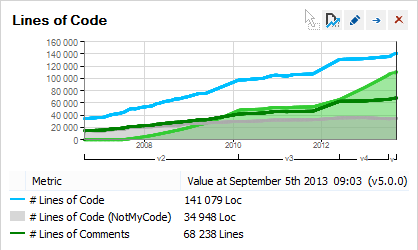
Both Trend Metrics and Trend Charts are easily customizable. A Trend Metric is just a code query LINQ with a proper header to define its name and its unit.
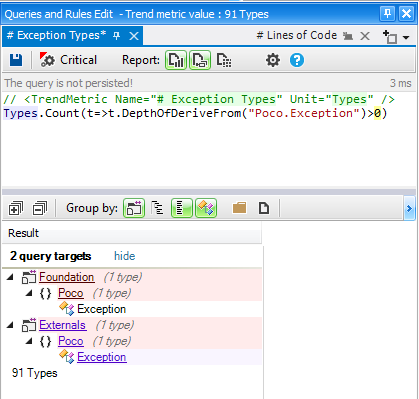
Power Tools
CppDepend.PowerTools are a set of short open-source static analyzers based on CppDepend.API.
They are packed into the Visual Studio solution CppDepend.PowerTools.SourceCode\CppDepend.PowerTools.sln.
The power tools proposes a wide variety of features, from search for duplicate code, facilities for code review to public API breaking changes detection.
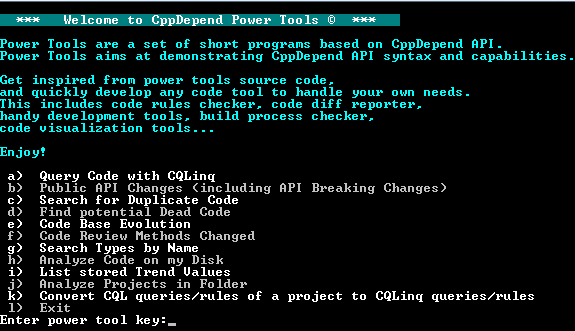
Churning Rules and Queries
CppDepend v4.0 lets list Rules and Queries according to common criterions. Listing all Rules Violated is now a one click operation.
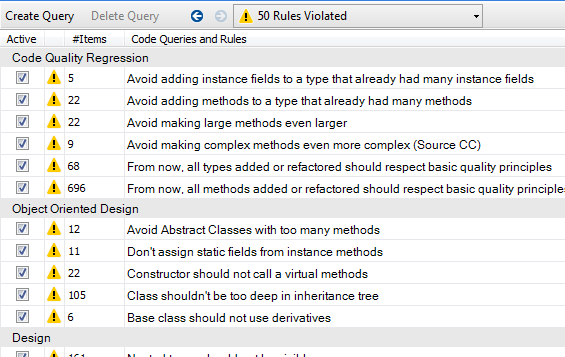
Report Enhancements
CppDepend v4.0 comes with a redesigned report. The report now includes trend metrics charts. The design has been rethought and more information is shown, especially concerning diff.
Sample Report made by CppDepend.