Code Quality Insights
CppDepend's static analysis engine identifies potential issues, security risks, and areas for improvement. Enhance code efficiency and prevent unexpected bugs.
Unparalleled Visualizations
CppDepend's innovative visual representations simplify code navigation and provide insights into dependencies and component relationships. Improve your project's architecture with ease.
Customizable Metrics
With over 60 built-in metrics and custom queries using CQLinq, CppDepend allows tailored code evaluation. Achieve complete control over code analysis for maximum efficiency.
Refactoring Assistance
CppDepend's intelligent suggestions guide you through refactoring for increased maintainability and performance. Improve your codebase with expert guidance.
Seamless Integration
CppDepend effortlessly integrates with popular build systems, continuous integration tools, and IDEs. Ensure a smooth transition and maintain your existing development workflow.
Expert Support
Receive top-notch assistance from dedicated professionals for technical queries and best practices. Your success is prioritized with CppDepend's support team.
 Hexagon Case Study
Hexagon Case Study
Hexagon uses CppDepend to identify the relationships that could be improved as well as understand the scope of modularization. CppDepend does a fantastic job showing where they can use more modern code patterns and solutions.
See Case Study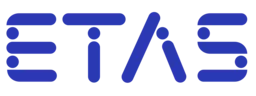 ETAS GmbH Case Study
ETAS GmbH Case Study
ETAS GmbH uses CppDepend to track mainly the dependencies between their modules to be aware if there are forbidden dependencies introduced by code changes.
See Case Study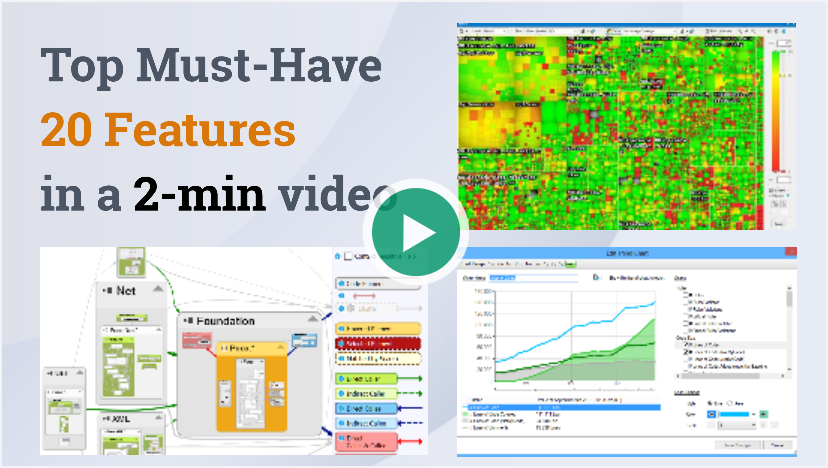
Your ultimate tool for superior C and C++ code quality. Dive into a realm where code quality and efficiency converge.
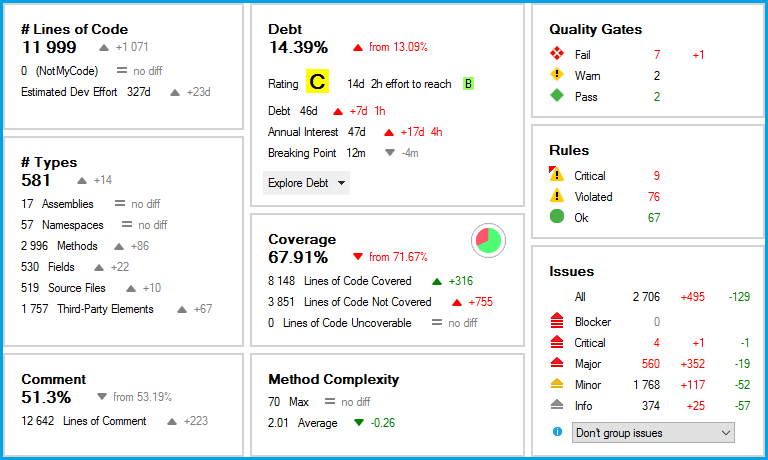
Enhanced dashboards in the CppDepend UI, Visual Studio and generated reports now offer technical debt estimates, quality gates, rules, and issue data. Progression indicators since the baseline are displayed using red and green colors to highlight improvements or regressions. Clicking on any value generates a query, providing a detailed view of corresponding data such as code elements, debt estimations, quality gates, rules, or issues, allowing for a comprehensive understanding of your C and C++ codebases.
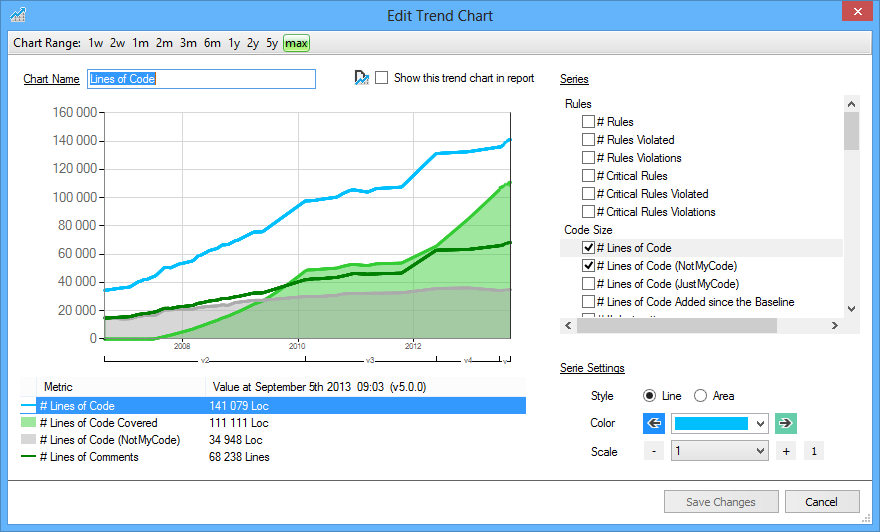
CppDepend's dashboard showcases trend charts that offer valuable insights into your C and C++ codebases. By default, these charts display:
These visualizations enable a deeper understanding of your code's evolution and quality over time.
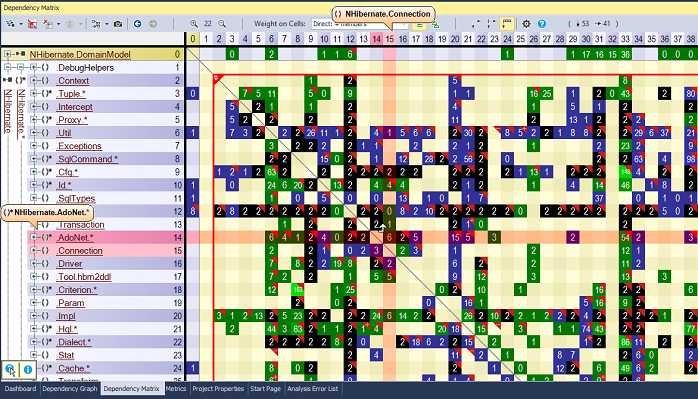
CppDepend's Dependency Structure Matrix (DSM) offers a plethora of exploration options, including the ability to:
These robust features enable efficient and insightful analysis of dependencies in C and C++ codebases.
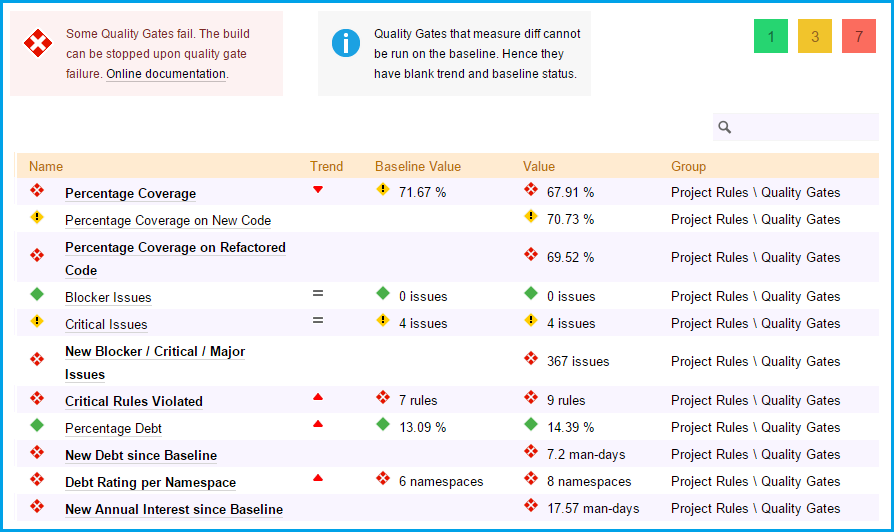
In software development, a Quality Gate serves as a checkpoint that ensures critical code quality standards are met before releasing or committing to source control. It acts as a PASS/FAIL criterion for software quality.
CppDepend provides over a dozen default Quality Gates that evaluate factors such as technical debt, code coverage, and issue severity. Quality Gate status is indicated using distinct red/yellow/green lozenge icons, denoting fail, warning, or pass, respectively.
Using these Quality Gates, developers can ensure that their C and C++ codebases adhere to high standards and maintain optimal quality.
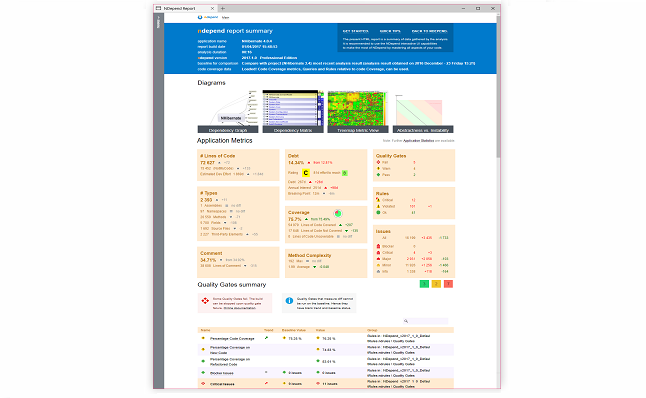
With CppDepend's powerful command-line tool, CppDependConsole, you can analyze your C and C++ projects' source code and generate detailed reports on their development status. Reports can be customized to display specific sections, and users can provide their own XSL sheet for complete customization.
Moreover, developers can build their own set of CQLinq constraints that are checked during each analysis. The report will issue a warning each time a constraint is violated, enabling automatic design and quality regression testing.
This feature empowers developers to maintain high standards of quality and design for their C and C++ codebases while automating the regression testing process.
CppDepend is the only Visual Studio extension that is able to tell the developer that over the past hour, the code just written has introduced debt that would cost for example about 30 minutes should it have to be repaid later. Knowing this, the developer can fix the code before even committing it to the source control.
With CppDepend code rules are C# LINQ queries that can be created and customized in a matter of seconds. These queries contain C# formulas to compute accurate technical debt estimations.
The default rule-set offers over a hundred code rules that detect a wide range of code smells including entangled code, dead-code, API breaking changes and bad OOP usage.
As a static analyzer, CppDepend will likely find hundreds or even thousands of issues affecting a real-world code base. Stopping work to attempt to fix all issues for weeks would be quite unproductive.
This is why CppDepend is the only tool that offers a baseline in Visual Studio. The tool estimates the Technical Debt progress since the baseline.
Recent code smells that should be fixed before committing any code to source control are highlighted in Visual Studio. They can then be fixed even before reaching the source server.
As a consequence the Code Quality remains under control with no major upfront investment.