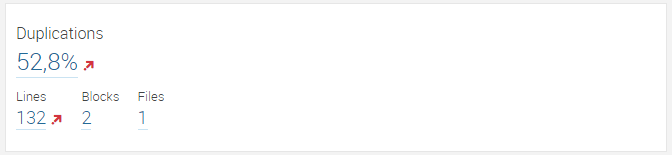Utilize CQLinq for effortless rule customization,
Explore the versatile CppDepend features,
Benefit from intelligent technical debt estimation.
Customize your Rules
Leverage Code Query over LINQ (CQLinq) support to effortlessly create custom rules tailored to your unique project requirements, ensuring a more efficient and personalized code analysis experience.
Learn More >Smart Technical Debt Estimation
For every identified issue, the CppDepend plugin estimates the cost to fix and the severity level using customizable C# formulas, empowering you to make informed decisions about your code improvements.
Learn More >Easy to Setup
The C/C++ SonarQube Plugin offers a user-friendly experience, boasting simple setup and ease of use, streamlining your code analysis process.
Learn More >The CppDepend SonarQube Plugin efficiently manages multiple C/C++ projects within a single CppDepend project. By performing a comprehensive analysis, the plugin organizes the code into distinct SonarQube modules, rather than grouping it all together. This unique approach ensures seamless code navigation and enhances overall project organization.
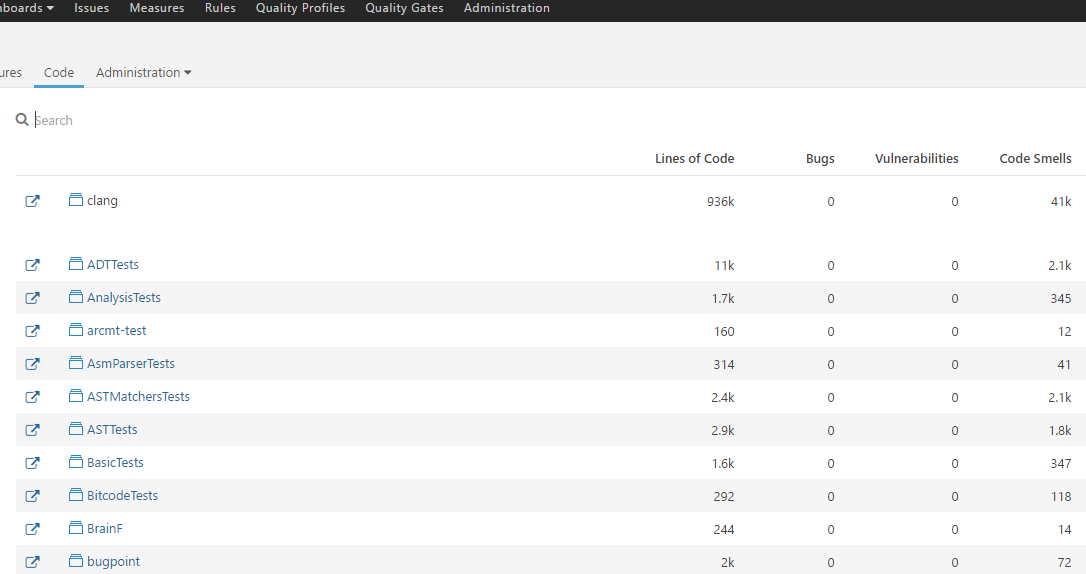
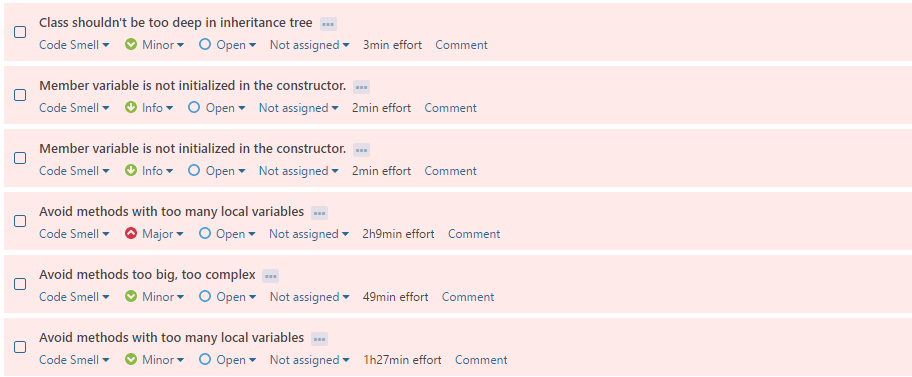
CppDepend comes equipped with over 250 default rules, all of which are fully customizable to suit your needs. Its advanced technical debt calculation capabilities help assess the severity of issues, providing valuable insights. This information is then integrated with SonarQube, ensuring a comprehensive understanding of your project's technical debt and issue severity.
The plugin provides some useful design metrics like:
Afferent coupling (Ca): The number of types outside this project that depend on types within this project. High afferent coupling indicates that the concerned projects have many responsibilities.
Efferent coupling (Ce): The number of types inside this project that depends on types outside this project. High efferent coupling indicates that the concerned project is dependant.
Instability (I): This metric is an indicator of the project's resilience to change.
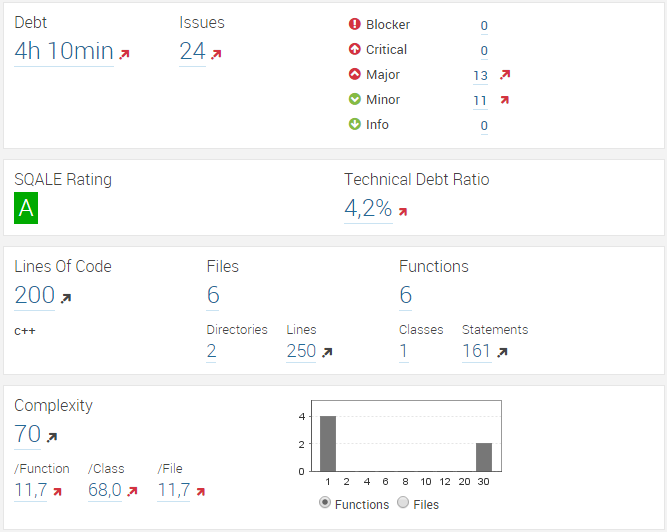
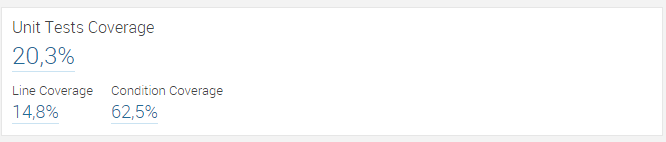
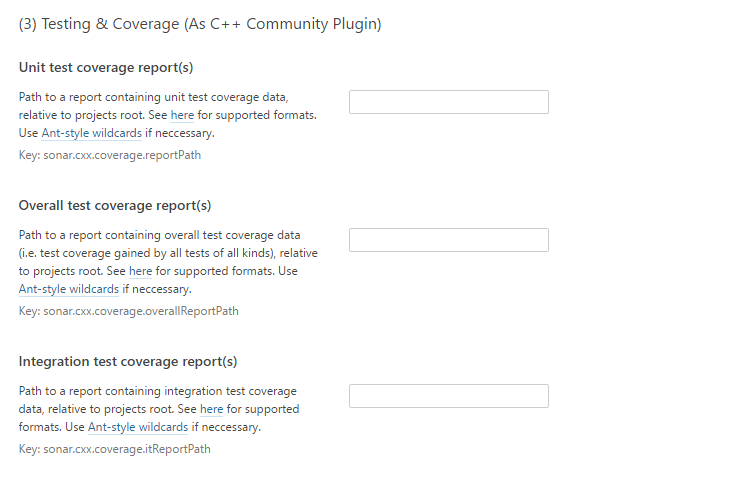
The CppDepend SonarQube Plugin seamlessly imports code coverage results from both Cobertura and Microsoft Visual Studio XML files. To enable this functionality, simply configure the plugin by specifying the directory path where your XML coverage files are stored.
Introducing superfluous code to a codebase not only increases the effort needed for future maintenance and extension but also contributes to technical debt. Duplicate code, in particular, can negatively impact code quality. The CPD (Copy-Paste Detector) is an effective tool for identifying duplications, providing valuable metrics to help you understand and manage code duplication in your projects.