C++ coding standards are essential for any software engineer to ensure the software being developed is high quality, secure, and robust. They provide guidelines for software development, so it’s crucial to be familiar with them. In this blog post, we’ll explore four major C++ coding standards supported by CppDepend.
Continue reading “Exploring C++ Coding Standards: Cert, Misra, Autosar, and CWE.”Month: February 2023
Are C++ and Java similar?
C++ and Java are two of the most popular programming languages in the world. Both are widely used for developing a variety of applications, ranging from desktop software to mobile applications, and from enterprise systems to gaming engines. Due to their popularity, many developers often wonder if C++ and Java are similar. In this blog post, we’ll take a closer look at these two languages and compare their similarities and differences.
Continue reading “Are C++ and Java similar?”Code Complexity Analysis with CppDepend Tool
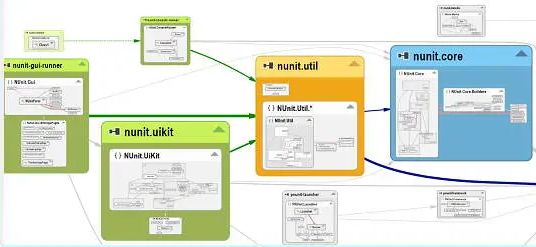
CppDepend is a powerful and versatile tool for analyzing code dependencies in C++. It is designed to help developers, architects, and project managers get a better understanding of the structure of their code and how different components depend on each other. With CppDepend, it is possible to visualize the relationships between different classes, methods, and other components, as well as to identify potential problems, such as tight coupling, circular dependencies, and other issues that can lead to code fragility and reduced maintainability.
Continue reading “Code Complexity Analysis with CppDepend Tool”Discover CPPDepend 2023.1: New Features & Enhancements
CppDepend, the leading code analysis tool for C/C++ developers, announces the release of its latest version 2023.1, with exciting new features aimed at improving code quality and maintenance.
The latest version includes a Maintainability Index, which helps developers assess the maintainability of their code. The index is calculated using various metrics, including code complexity and design, and provides a single, easy-to-understand score that gives developers a quick understanding of the state of their codebase.
Continue reading “Discover CPPDepend 2023.1: New Features & Enhancements”10 Essential Best Practices for Writing High-Quality C++ Source Code
Writing high-quality code is critical to the success of any software project, as it affects the reliability, performance, and maintainability of the code. In this blog post, we will discuss 10 essential best practices included in CppDepend for writing clean and efficient C++ source code. These best practices cover various aspects of coding, such as naming conventions, error handling, memory management, and more. Whether you are a beginner or an experienced programmer, following these best practices will help you write better C++ code and make your projects more successful.
Continue reading “10 Essential Best Practices for Writing High-Quality C++ Source Code”

