Introducing CppDepend AI
Welcome to CppDepend AI, a revolutionary feature that leverages natural language processing to simplify and enhance the way you audit your source code. CppDepend AI transforms the complex process of code auditing into an intuitive, user-friendly experience, making it accessible to developers of all skill levels.
|
Important Notice: Users' privacy is important to us. CppDepend does not share any of your source code with us or with the AI server. Only your questions are sent to the AI server for conversion into CQLinq queries, which are then executed locally on your machine. For example, if you ask, "What are the most complex methods?" Our AI is only used to convert your question into the following CQLinq query: (from m in Methods orderby m.CyclomaticComplexity descending select new { m, m.CyclomaticComplexity } ).Take(10) |
- Quick CppDepend AI Feature Video Demo (2:50 min)
- How can one utilize the AI functionality in CppDepend?
- Use Cases of CppDepend AI
- Report a Wrong Result
- Create Your Own CppDepend AI Chat
- Access Stored Chats
CppDepend AI Feature Video Demo (2:50 min)
How can one utilize the AI functionality in CppDepend?
Using CppDepend AI is straightforward and designed to integrate seamlessly into your workflow. Follow these simple steps to start auditing your code with natural language commands:
- Navigate to the top CppDepend menu and click on "CppDepend AI" and then "Show CppDepend AI" option.
- Once the CppDepend AI interface appears, you will see the "Ask CppDepend AI" text area.
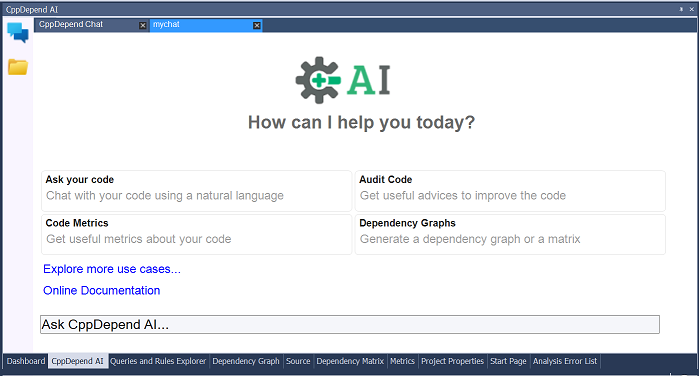
- Enter your natural language commands into this text area to start interacting with your code.
- For example, you can type commands like "audit the foundation project" or "give me new methods in the FileImpl class" to get specific insights and analyses.
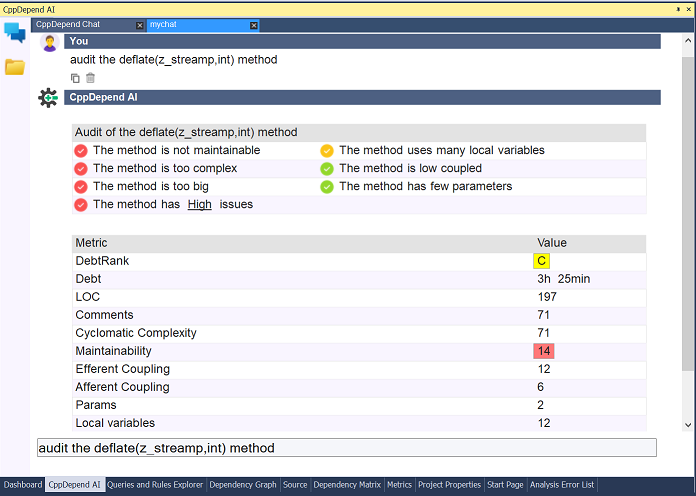
Use Cases of CppDepend AI
CppDepend AI is versatile and can be used to address a wide range of auditing needs. Here are some practical use cases to help you get started:
- Auditing Source Code: Understand the overall health and structure of your source code by auditing specific projects or classes.
- Getting Code Metrics: Retrieve detailed metrics about your codebase, such as complexity, lines of code, and more.
- Identifying Source Code Changes: Track changes in your codebase, including new methods, removed classes, and modified components.
- Getting Source Code Issues: Identify and list issues within your codebase, such as bugs, code smells, and technical debt.
- Getting a Summary of an Element: Obtain a concise summary of specific elements in your code, including classes, methods, and namespaces.
- Project Dependencies: Discover and analyze dependencies between different projects and components within your codebase.
- Statistics About an Element: Get detailed statistics about various elements of your code, such as the most complex methods, most used functions, and more.
Report a Wrong Result
If you encounter a wrong result, you can easily report it to the CppDepend team:
-
Click on the "Dislike" icon under the result.
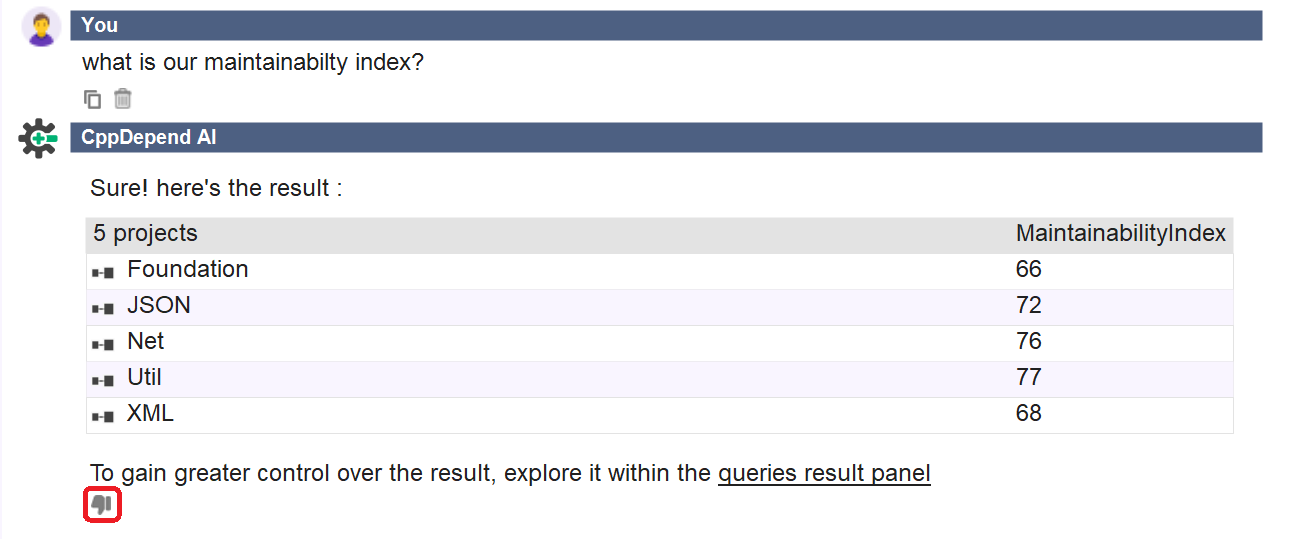
-
A popup will open with the executed query and what you have asked CppDepend AI.
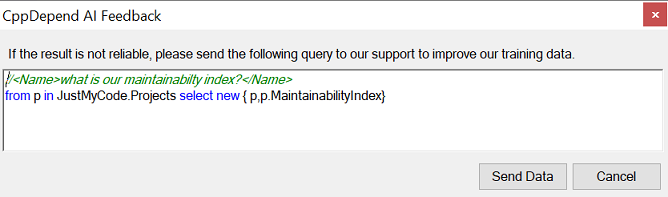
- Click on the "Send Data" button.
The CppDepend team will receive your request and will resolve the issue and update the training data file as soon as possible.
Create Your Own CppDepend AI Chat
To create your own chat:
-
Click on the chat icon in the side menu
 .
.
-
A popup will open where you can type your chat name.
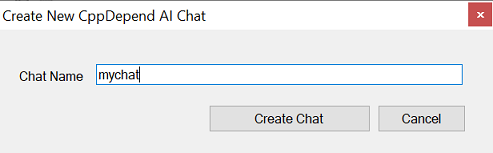
- Click on the "Create" button to set up the chat.
Access Stored Chats / Use Cases
To access stored chats:
-
Click on the Load Chat icon in the side menu
 .
.
-
A popup will open; then click on "Available Chats."
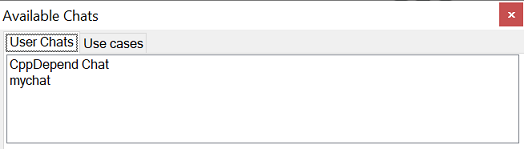
-
You will find all stored chats here, along with use cases to see what CppDepend AI can do for you.
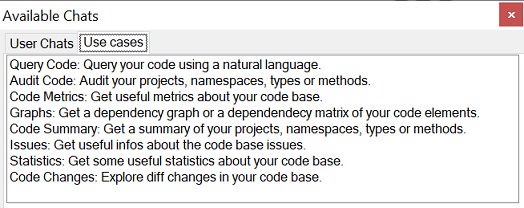
CppDepend AI makes it easier than ever to maintain high code quality and adhere to best practices. Start leveraging the power of natural language processing in your code audits today and experience a more efficient, effective way to manage your codebase with CppDepend AI.



